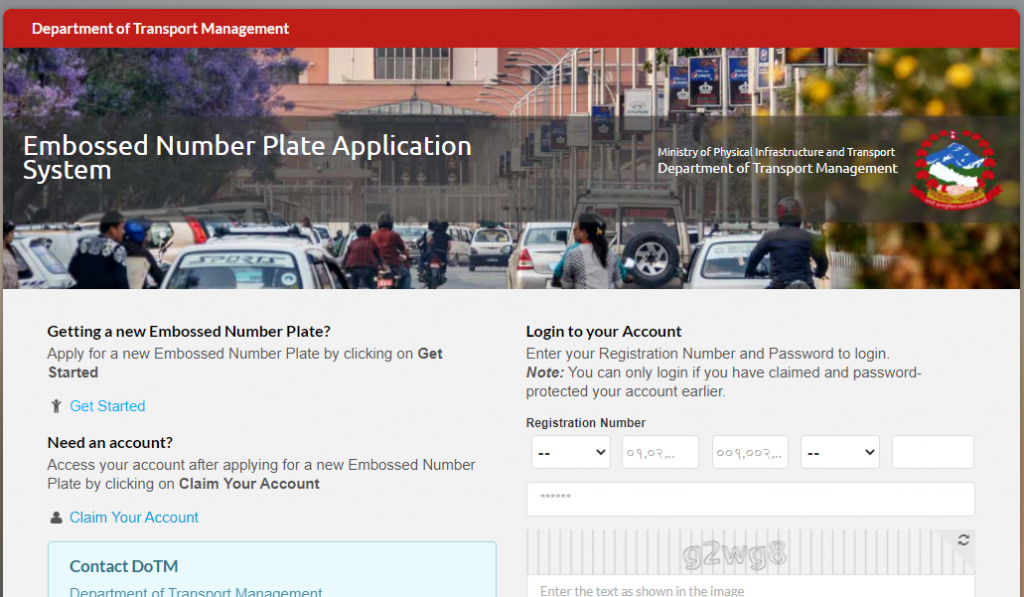
Recently, the Department of Transport Management issued a notice stating it will install embossed number plates on all newly registered vehicles beginning from July 16 whereas existing vehicles will also be made to have embossed registration plates in the selected provinces (Bagmati and Gandaki).
Since the government wants to replace all the existing painted number plates with embossed number plates, you might want to know about the procedures for registration. Here, we will provide you with a step-by-step guide to applying for an embossed registration place.
Why?
But, first, let’s discuss what this new technology is and what it is used for.
The embossed number plate is a camera-readable plate that contains a microchip connected to the vehicle’s GPS system. This makes it efficient in terms of maintaining digital records of the vehicles, collecting revenue on time, monitoring vehicles and controlling vehicle thefts.
How?
There is an online application form that the user can fill in on the official website of the Department of Transport Management.
Step 1: Get started
Open the official website of the Department of Transport Management (DoTM). Then, you need to click “Embossed Number Plate System” (in Nepali) on the right side of the home page. Then, you are given an option to get started.
Step 2: Enter basic information

Go to the next page where you will have to enter information about your vehicle. You will need to fill in the vehicle registration number and registered date. Then, also fill out the captcha and click ‘continue’ to go to the next page.
Step 3: Verify

Enter the mobile phone number that you are currently using, which the DoTM will use to send you a six-digit number along with your vehicle number for verification. After you receive the verification code, you need to enter the code to go to the next page.
Step 4: Verify via email

Enter your email address. As in providing your active mobile number, you need to provide a verified and active mailing address where the DoTM will provide yet another verification number.
This, however, is optional, so you can just click the skip button if you do not wish to enter your mailing address.
Step 5: Provide necessary information

Enter the vehicle information. This is the first tab out of three on this page. Here, you need to provide the information about your vehicle from your registration booklet (bill book or blue book). You are asked to provide the registration number, vehicle type, chassis number, and engine number among others.
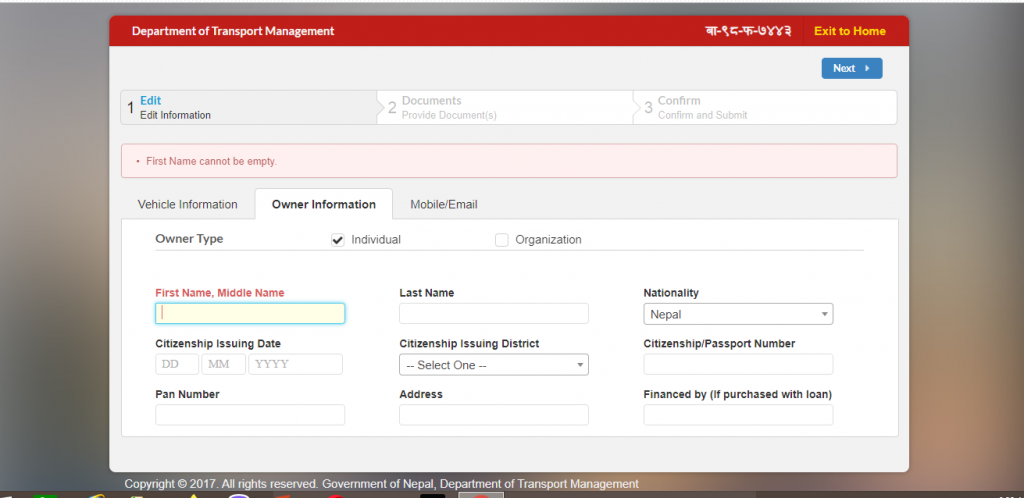
After all the necessary information is filled in, you will be allowed to move on to the next tab, where you have to give information about the vehicle owner. There are two types of ownership options here: individual and organization. You need to fill out the form accordingly. If your vehicle is purchased on loan, you will also need to mention the name of the bank that has financed the purchase.

After you fill in the owner information, you will need to attach several lists of documents that are mentioned on the page itself. After that, you can press the ‘Next’ button and it will take you to the ‘submit’ screen. Here, you can check all the information you have provided before clicking the ‘Submit’ button.
Step 6: Download the application form

After submitting all the documents, you can download the application form which you will need to print out and submit to the Transport Management Office along with the documents.
Even after going through all of this, if you think the information you have provided is incorrect and need correction, you can click the ‘apply again’ button. This will cancel the current application and open the form in an editable mode. Now, you can correct the information you wanted to and submit it and download the application again.
Step 7: Submit
Once you complete filling out the registration form, you need to submit it to the Transport Management Office along with other documents and two photos.

Two-wheeler owners can submit their application at the TMO in Gurjudhara, Kathmandu, which will cost Rs 2,500, whereas four-wheeler owners can submit their application at the TMO in Ekantakuna, Lalitpur, and will cost you Rs 3,200.
You will get your new embossed number plate within two to three working days after submitting your form.
This system is currently available in the Bagmati and Gandaki provinces only.
The post How to apply for an embossed number plate for your vehicle in Nepal? appeared first on OnlineKhabar English News.

