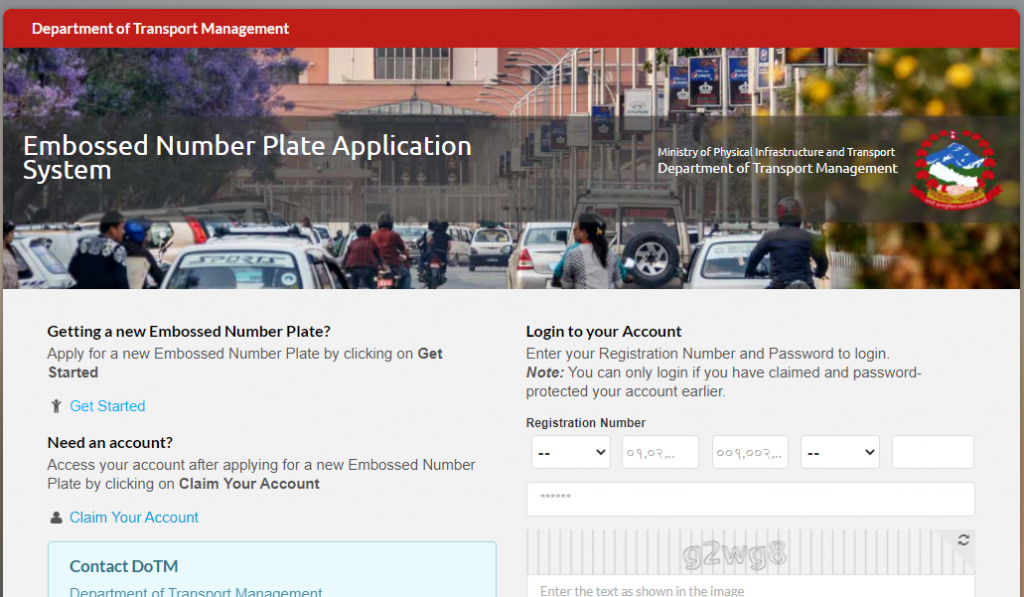How to apply for an embossed number plate for your vehicle in Nepal?
Recently, the Department of Transport Management issued a notice stating it will install embossed number plates on all newly registered vehicles beginning from July 16 whereas existing vehicles will also be made to have embossed registration plates in the selected provinces (Bagmati and Gandaki). Since the government wants to replace all the existing painted number … Read more