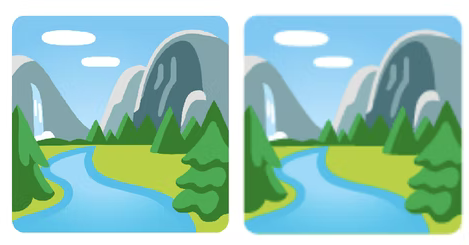Android development these days runs on a monthly cadence, so it’s no surprise that about a month after Google announced the first developer preview of Android 13 (codenamed ‘Tiramisu,’ as Google occasionally calls it in its developer documentation) it has now launched the second developer preview.
These previews typically still have a lot of rough edges and are meant for developers, so like with the first preview, there is no over-the-air installation option (though if you installed the first preview, you will get the second as an over-the-air update). Google has made system images available for the Pixel 6 Pro, Pixel 6, Pixel 5a 5G, Pixel 5, Pixel 4a (5G), Pixel 4a, Pixel 4 XL, and Pixel 4, as well as the Android Emulator.
While the first preview gave us a bit of a glimpse of the user experience in Android 13, today’s update mostly focuses on developer features.
The one exception here is that users will definitely notice that apps will now have to ask for permission to send you notifications (though while Google highlights this today, this has been a known feature of Android 13 for a while). Just like with other permissions, apps now have to ask you if they can send notifications and this is an opt-in process. If you’ve ever installed an app which then immediately sends you a plethora of notifications, you’ll love this. Developers, on the other hand, will have to make sure they give plenty of control and context for users to get them to opt in.
Talking about permissions, developers can now also downgrade their apps’ permissions when they don’t need them anymore. Android 13 will feature a new API that lets them easily do this.
The new version of the operating system will also introduce a new feature that ensures that apps won’t be able to receive messages from other apps unless that’s something the developer explicitly wants.
Also new in this preview is support for the MIDI 2.0 standard (musicians rejoice), which will now allow you to connect MIDI 2.0 hardware to Android devices over USB, as well as support for Bluetooth LE Audio, which will bring features like the ability to share and broadcast audio to others, as well as subscriptions to public broadcasts for information and accessibility — and, as the name implies — it’ll use less power.
Android 13 will also support vector fonts that adhere to the COLRv1 format and Google is moving its system emoji to this format as well. Since these are vectors, their file sizes are smaller and can be rendered at any size without getting pixelated.
For those using non-Latin scripts, Android 13 now improves the display of languages like Tamil, Burmese, Telugu, and Tibetan by adapting the line height for each language to prevent clipping. And for those who use phonetic lettering input methods for languages like Japanese and Chinese, Android 13 now introduces a new text conversion API so a Japanese user could type in Hiragana and immediately see Kanji search results live, skipping over today’s more convoluted four-step process.
Read the original article @ TechCrunch